Flickr is simply a web 2.0 tool for uploading and viewing photos from all over the world. Flickr features copyright and creative commons licensed materials as well as public domain images. While uploading pictures requires a login, searching and downloading photos does not.








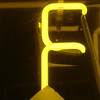








Flickr Vocabulary
I use Flickr to find images that represent words I want to introduce to my students. A simply Powerpoint in which the picture is accompanied by the word is a great way to teach new words. Let your students look at the picture and try to piece together what the word might be. I take it a step further and teach a simplified definition that can be memorized quickly. We add an action and voila! Vocabulary without sentences or any writing. Flickr makes finding colorful and interesting photos easy.
Spell with Flickr
Thanks to Eric Kastner (@kastner) for this great little site! Spell with Flickr allows you to create great images just like the one above. I imagine there's 101 great uses for this. Don't like a letter? Just click on the one you don't like and swap it out. Easy as pie. For example, I wasn't sure that the Annheiseur Busch "A" was exactly what I was looking for ... so it got replaced in pretty short order.
PechaFlickr
I learned about a new presentation technique over the summer called Pecha Kucha. Pecha Kucha is a 20 slide PowerPoint in which each slide is shared in a timespan of 20 seconds. Imagine staff meetings set to the length of a Pecha Kucha! Started in Japan, Pecha Kucha Nights are hosted around the world and feature these very short presentations.
Anyways, there's Pecha Kucha and then there's Pecha Flickr: 20 images, each shown for 20 seconds. This could be a fun game for your students: Enter a term and watch 20 images over a short time span. Can your students figure out what the word is that you used? Thanks to Cogdog Productions for this fun toy!
Creative Commons and Flickr
Flickr is full of beautiful copyrighted images whose licenses can often be obtained through Getty Images, however, Flickr has become a great place for locating Creative Commons-licensed materials as well. Tired of sorting through images to find something that you can use? Finding Creative Commons materials is as easy as ... well, I'll avoid falling into that cliche (but it really is that easy!):
1. Conduct a search on Flickr for what you want. (Yes, this really is the first step).
2. Next to the search bar, select Advanced Search.
3. Down at the bottom of the Advanced Search screen you'll see Creative Commons. select the box that says, "search only Creative Commons licensed materials." Need something to adapt or modify? There's a box for that as well as a box for commercial purposes.
Have fun and don't forget to give attribution for the fantastic work you find!
No comments:
Post a Comment